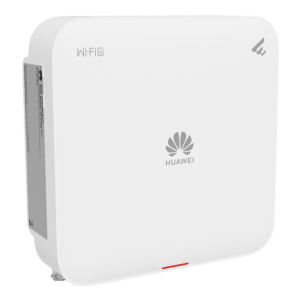TP-Link AC1200 Wireless Access Point - TL-WA1201
- - AC1200 Dual-Band Wi-Fi – Fast Wi-Fi 5 speed in both 5 GHz and 2.4 GHz
- - Flexible Deployment – Supports Passive PoE to carry electrical power and data simultaneously
- - Multiple Modes – Supports Access Point, Range Extender, Multi-SSID, and Client modes to meet any network needs
- - MU-MIMO Technology – Simultaneously transfers data to multiple devices for 2× faster performance
- - Boosted Coverage – Four fixed antennas equipped with Beamforming technology extend and concentrate the Wi-Fi signals
- - Captive Portal – Offers a designed portal page for heightened security and marketing
TP-Link AC1200 Wireless Access Point - TL-WA1201
TP-Link AC1200 Wireless Access Point - TL-WA1201 Overview
The TP-Link AC1200 Wireless Access Point (TL-WA1201) offers a reliable and high-speed Wi-Fi solution for both home and business environments. With its dual-band support and easy setup, this device ensures seamless connectivity for various applications such as browsing, streaming, and online gaming. The AC1200 Wireless Access Point is ideal for improving coverage and extending the range of an existing wireless network.
Design and Build of the TP-Link AC1200 Wireless Access Point - TL-WA1201
The TP-Link AC1200 features a compact, low-profile design, allowing it to blend well in both home and office environments. Its sleek white finish and compact dimensions make it easy to install discreetly in any room. Whether mounted on a wall or placed on a flat surface, the design ensures that it doesn't take up much space, offering both functionality and aesthetic appeal.
Performance and Speed of the TP-Link AC1200 Wireless Access Point - TL-WA1201
With dual-band support, the TL-WA1201 provides speeds of up to 1200Mbps, with 300Mbps on the 2.4GHz band and 867Mbps on the 5GHz band. This ensures a stable and fast internet connection for multiple devices, even in busy networks. It is ideal for a wide range of tasks, from regular web browsing to HD video streaming, gaming, and large file transfers.
Coverage and Signal Quality of the TP-Link AC1200 Wireless Access Point - TL-WA1201
The TP-Link AC1200 offers excellent Wi-Fi coverage thanks to its high-power design and two external antennas. These antennas provide improved signal strength and reliability, helping to extend the range of your existing network and reduce dead spots. This makes the TL-WA1201 an ideal choice for larger homes or offices that require better coverage across multiple rooms or floors.
Easy Installation and Setup of the TP-Link AC1200 Wireless Access Point - TL-WA1201
The TP-Link AC1200 Wireless Access Point is designed for easy installation. The device can be set up quickly using a web browser interface or through the TP-Link Tether mobile app. The app provides an intuitive interface for setup and management, allowing users to configure the device with minimal effort. The installation process is straightforward, making it accessible even for those without advanced technical knowledge.
Centralized Management with the TP-Link AC1200 Wireless Access Point - TL-WA1201 and Omada Controller Software
For businesses or larger environments with multiple access points, the TL-WA1201 can be centrally managed using TP-Link’s Omada Controller software. This software enables users to control and monitor the network from a single dashboard, simplifying management and ensuring optimal performance. Features like bulk configuration, firmware updates, and real-time monitoring enhance the overall user experience.
Multiple SSID and Guest Network Support on the TP-Link AC1200 Wireless Access Point - TL-WA1201
The TL-WA1201 supports multiple SSID configurations, allowing users to create separate networks for different purposes. This is especially useful for businesses or public spaces that need to offer secure guest Wi-Fi while keeping the internal network private. By creating a guest network, users can provide internet access to visitors without compromising the security of the main network.
Security Features of the TP-Link AC1200 Wireless Access Point - TL-WA1201
The TP-Link AC1200 offers strong security features, including WPA/WPA2 encryption and MAC address filtering. These security protocols help protect the network from unauthorized access and ensure that communication remains secure. With these features, the TL-WA1201 is ideal for both home and business environments where network security is a priority.
Bandwidth Control and QoS on the TP-Link AC1200 Wireless Access Point - TL-WA1201
The TL-WA1201 offers bandwidth control and Quality of Service (QoS) features, which allow network administrators to prioritize traffic based on specific needs. This ensures that critical applications, such as video conferencing or online gaming, receive higher priority, while other less urgent traffic is allocated lower bandwidth. This helps optimize the network for a more seamless experience.
PoE Support for Easy Installation with the TP-Link AC1200 Wireless Access Point - TL-WA1201
The TP-Link AC1200 Wireless Access Point supports Power over Ethernet (PoE), enabling both data and power to be delivered via a single Ethernet cable. This reduces the need for extra power outlets and simplifies installation, particularly in hard-to-reach areas. PoE support also allows for greater flexibility in device placement, ensuring optimal coverage without the need for additional power sources.
Applications and Use Cases for the TP-Link AC1200 Wireless Access Point - TL-WA1201
- Business Environments: The TL-WA1201 is perfect for small to medium-sized offices that need a reliable, high-speed internet connection. With its multiple SSID support and centralized management, it’s an excellent choice for creating secure networks for both employees and guests.
- Home Networks: For homes with multiple floors or large areas, the TL-WA1201 can extend Wi-Fi coverage and provide high-speed connections for devices in every room.
- Public Spaces: The guest network feature makes it ideal for cafes, libraries, or hotels, where visitors can access Wi-Fi securely without compromising the internal network.
| Shipping Cost |
|